In my early days of JavaScript programming, I stumbled upon a curious comment in an issue – “Don’t block the event loop”.
The problem was a processing function blocking an animation and the solution was to defer the execution of that function in a setTimeout with zero milliseconds.
~~~js
setTimeout(() => processFn(), 0)
~~~That solution raised two questions in my head:
1 – Why call setTimeout with zero delay? Wouldn’t the function execute right after?2 – What is the event loop and why does it play a role here?
The answer to the first question is no, setTimeout is not a guaranteed time to execution but rather a minimum time to execution. But first we need to reason about how three things work together: call stack, Web APIs and the event loop.
Call stack and Web APIs
The call stack, as the name implies, is where all our functions will be stacked and executed in an orderly fashion of last in, first out. The return value of the executed function will be available in the scope of the caller function.
With that in mind, we can assume the following output from a function composition.
~~~js
function printHello(name) {
hello(name)
welcome()
return 0
}
function hello(name) {
console.log(`hello ${name}!`)
}
function welcome() {
console.log('welcome!')
}
printHello('Ana')
// console output:
// hello Ana!
// welcome!
// 0
~~~But if we call hello in a setTimeout, even with 0 delay, the output order changes.
~~~js
function printHello(name) {
setTimeout(() => {
hello(name)
}, 0) // defer hello
welcome()
return 0
}
{...}
printHello('Ana')
// console output:
// welcome!
// 0
// hello Ana!
~~~push new callback -> callback executed and the call stack becomes empty again -> push new callback”]]],[1,”p”,[[0,[],0,”Yes, that simple. Simple but nonetheless important for asynchronous programming.”]]],[1,”p”,[[0,[],0,”But what does that have to do with the animation blocking?”]]],[1,”p”,[[0,[],0,”The event loop is not the only one constrained by an empty call stack to be able to act. The browser paint also is. So, for a paint to happen, our call stack must be empty. If we think a bit further this also makes sense. The painting of a new screen is usually conditioned by the computed values made in the call stack. Painting when we only have half of our computations done for example, would bring unexpected results.”]]],[1,”p”,[[0,[],0,”This is what the full flow looks like. Keep in mind that the browser will also have a chance to paint before the event loop pushes a new callback to the call stack.”]]]]}’>
The reason is that setTimeout is an asynchronous Web API, and asynchronous Web APIs don’t return the callback directly back to the call stack. In turn, they make use of a callback queue that the event loop handles.
We finally get to know what exactly is this mysterious event loop.
The event loop
We already know that the event loop handles a callback queue by following what setTimeout really does with our callback. So, by looking at what event loop is doing, we find out that it only has one job. To empty a callback queue back to the call stack, one by one, in orderly fashion of first in, first out. Every time our call stack becomes empty and until the callback queue becomes empty as well.
Call stack become empty -> push new callback -> callback executed and the call stack becomes empty again -> push new callback
Yes, that simple. Simple but nonetheless important for asynchronous programming.
But what does that have to do with the animation blocking?
The event loop is not the only one constrained by an empty call stack to be able to act. The browser paint also is. So, for a paint to happen, our call stack must be empty. If we think a bit further this also makes sense. The painting of a new screen is usually conditioned by the computed values made in the call stack. Painting when we only have half of our computations done for example, would bring unexpected results.
This is what the full flow looks like. Keep in mind that the browser will also have a chance to paint before the event loop pushes a new callback to the call stack.

Conclusion
Learning about the event loop was an important topic for me and a super important topic for beginners to know right from the start. Knowing the order by which your program is executed is crucial for you to reason about it.
I’ve learned how asynchronous code is made possible with a single threaded language and when someone says “Don’t block the event loop”, I take it as to keep my stack executions as fast as possible and ultimately, if the execution is not relevant for the next paint, maybe consider defer it to a more relevant time.
Related Articles

Cloud Cost Optimization: Quick Wins to Slash Unnecessary Spending
Discover quick wins for cloud cost optimization! Learn how to cut unnecessary spending, ri...
Read more
AWS – REST API vs HTTP API – Integrating Auth0
Explore the differences between REST API and HTTP API in AWS and how built-in JWT authenti...
Read more
Reflecting on 2024: A Year of Growth, Innovation, and Milestones
Reflect on 2024 with Cyrex Enterprise! Discover our achievements in software development, ...
Read more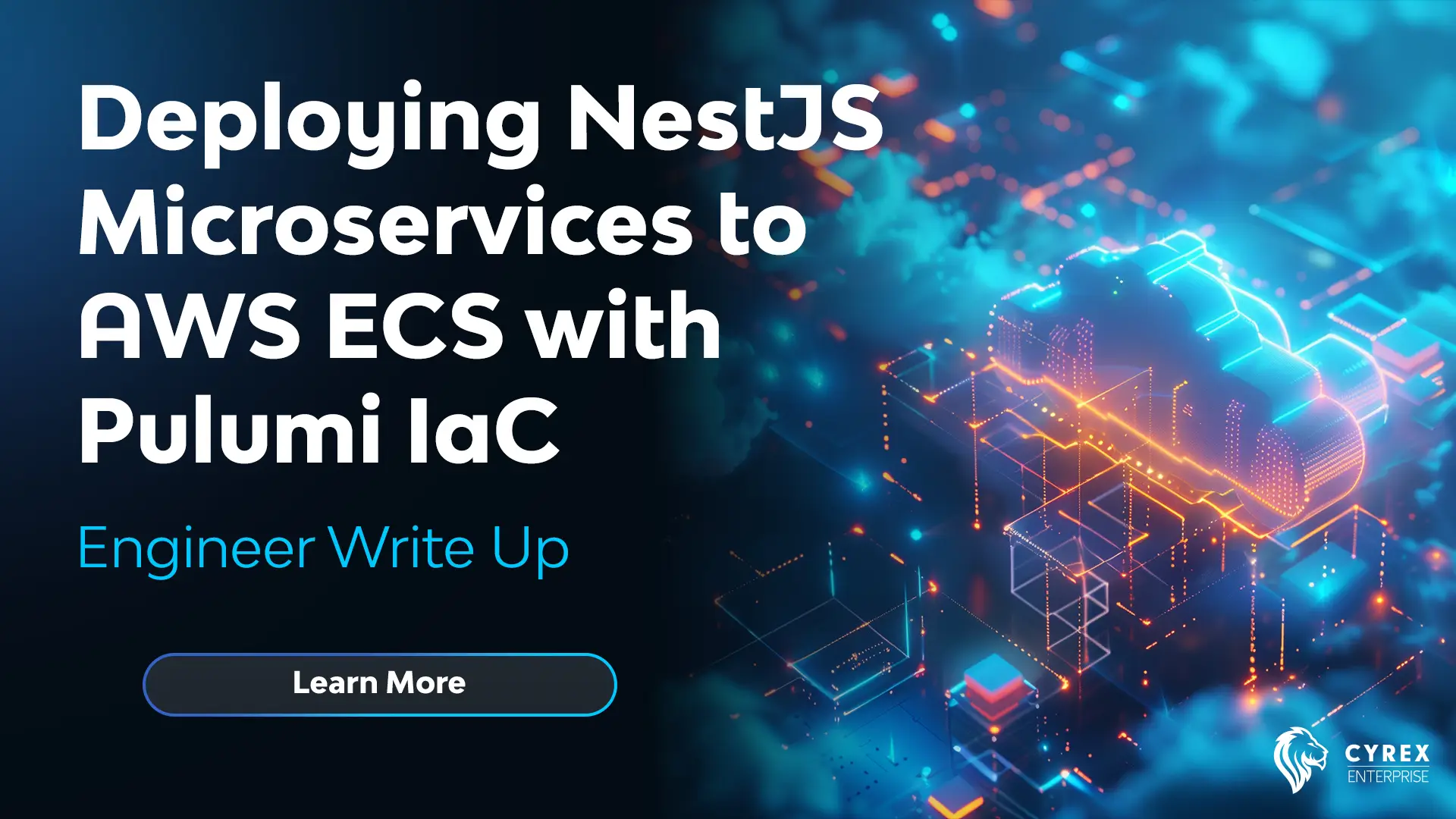
Deploying NestJS Microservices to AWS ECS with Pulumi IaC
Let’s see how we can deploy NestJS microservices with multiple environments to ECS using...
Read more


